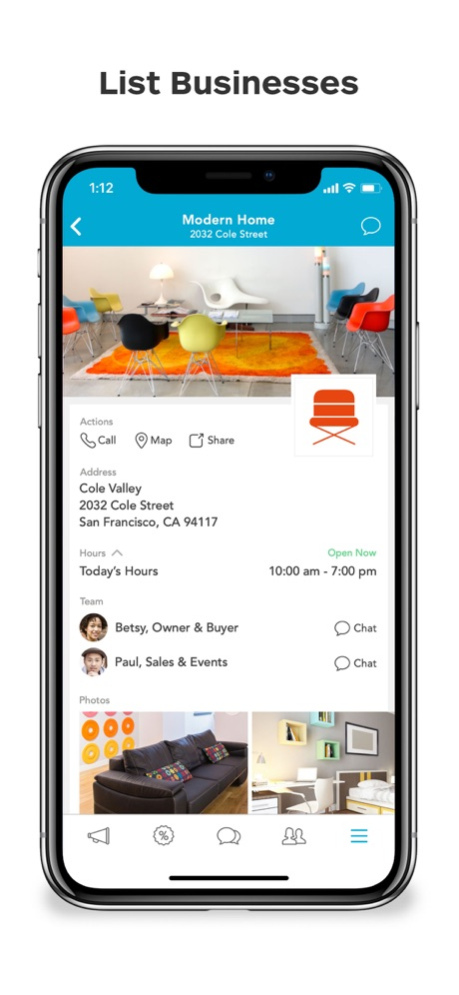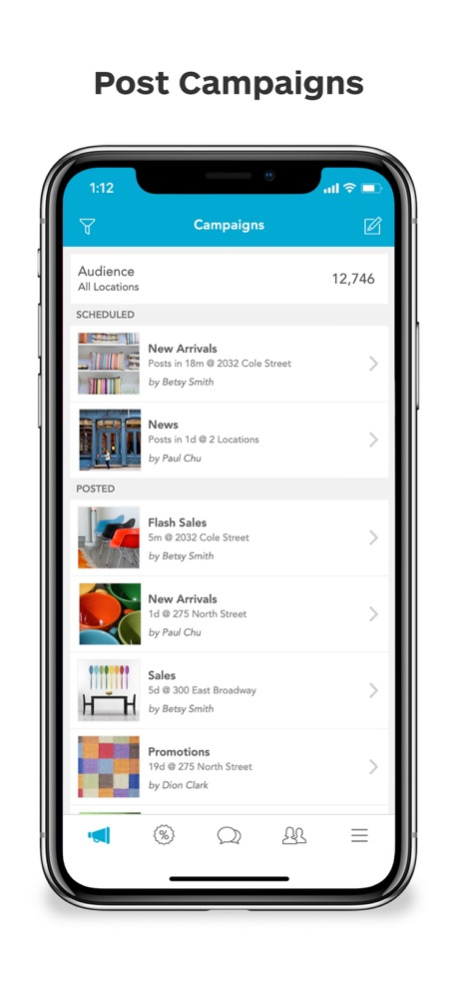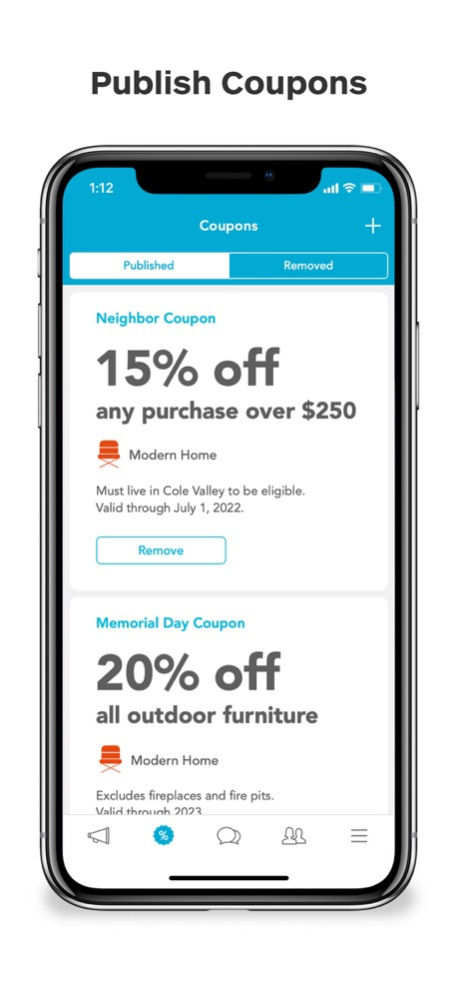Nearlist for Business 2.8.0
Continue to app
Free Version
Publisher Description
Easily market to nearby customers with this powerful new neighborhood marketing tool.
Whether you're posting campaigns, publishing coupons, messaging with customers, or managing contact lists – you can do it all with our free mobile app.
PROFILES
List your businesses on Nearlist. Visually represent your team, business hours, locations, and post your latest news, promotions, and events.
CAMPAIGNS
Easily deliver your latest news, promotions, and events to your customers' news feeds. It takes less than a minute to post and deliver a new campaign.
COUPONS
Publish a range of different types of digital coupons to nearby customers. Customers can clip your coupons to redeem them right away, or save them for later.
MESSAGING
Let customers easily communicate with you, whether they want to inquire about promotions, coordinate purchases, or schedule appointments.
CONNECTIONS
Put your customer contacts all in one place to help you stay in touch. Send and receive connection requests and maintain profile pages for each contact.
DIRECTORY
Your business profiles and campaigns are automatically published to our online directory. This helps people discover your business through search.
DIGEST EMAILS
Top posts are included in weekly digest emails which go to the entire Nearlist community in your city. It's a great way to expand your local audience.
Dec 21, 2021
Version 2.8.0
Association members can now join a group chat.
About Nearlist for Business
Nearlist for Business is a free app for iOS published in the Office Suites & Tools list of apps, part of Business.
The company that develops Nearlist for Business is Nearlist, Inc.. The latest version released by its developer is 2.8.0.
To install Nearlist for Business on your iOS device, just click the green Continue To App button above to start the installation process. The app is listed on our website since 2021-12-21 and was downloaded 0 times. We have already checked if the download link is safe, however for your own protection we recommend that you scan the downloaded app with your antivirus. Your antivirus may detect the Nearlist for Business as malware if the download link is broken.
How to install Nearlist for Business on your iOS device:
- Click on the Continue To App button on our website. This will redirect you to the App Store.
- Once the Nearlist for Business is shown in the iTunes listing of your iOS device, you can start its download and installation. Tap on the GET button to the right of the app to start downloading it.
- If you are not logged-in the iOS appstore app, you'll be prompted for your your Apple ID and/or password.
- After Nearlist for Business is downloaded, you'll see an INSTALL button to the right. Tap on it to start the actual installation of the iOS app.
- Once installation is finished you can tap on the OPEN button to start it. Its icon will also be added to your device home screen.